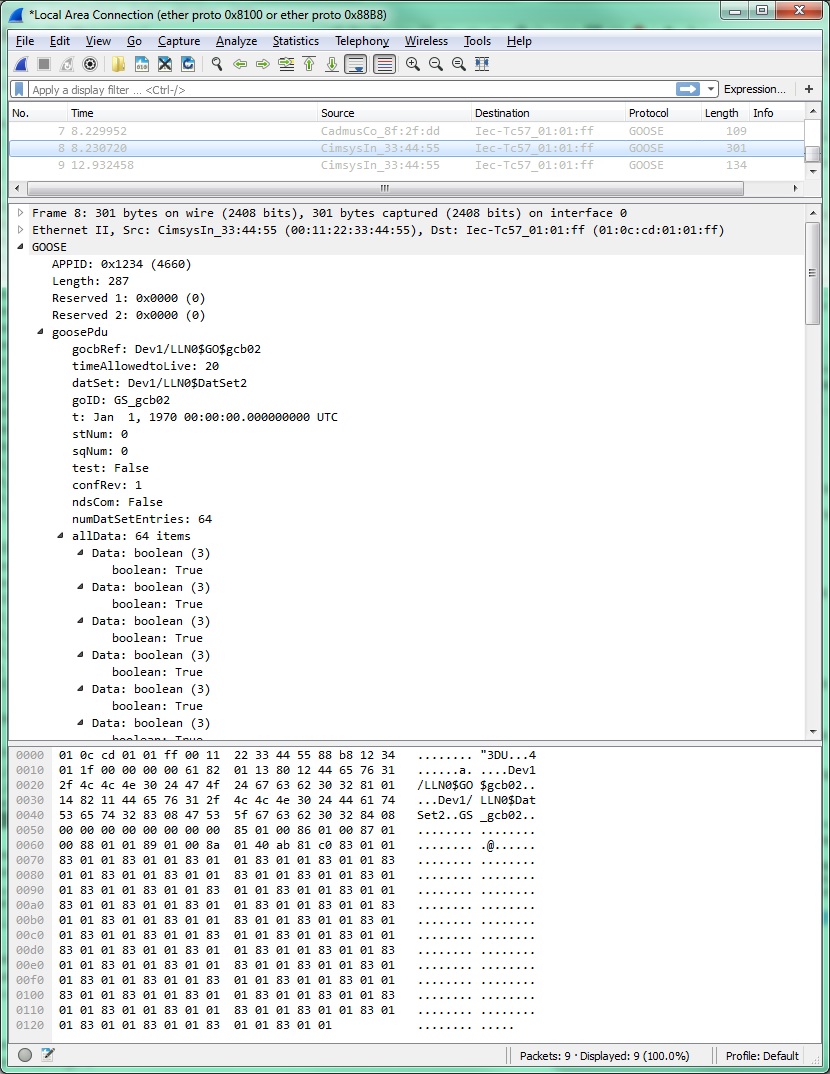This overview comprises the following sections:
This is a sample project used to demonstrate the sending and receiving of GOOSE packets using the uGOOSE library on the Renesas R-IN32M3-EC. The sample project was developed specifically for the IAR KickStart Kit for R-IN32M3.
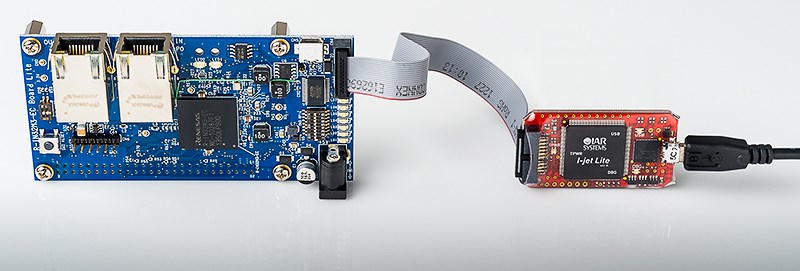
The project will demonstrate the following:
The sample project has 3 Goose data sets defined.
IAR KickStart Kit for R-IN32M3
As soon as the project is loaded, it will start sending out regularly scheduled GOOSE packets. These actions can be seen in the Terminal Output window in the debugger.
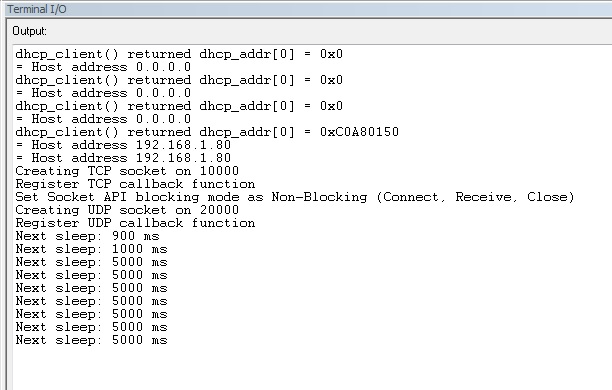
The packets sent can be seen in Wireshark:
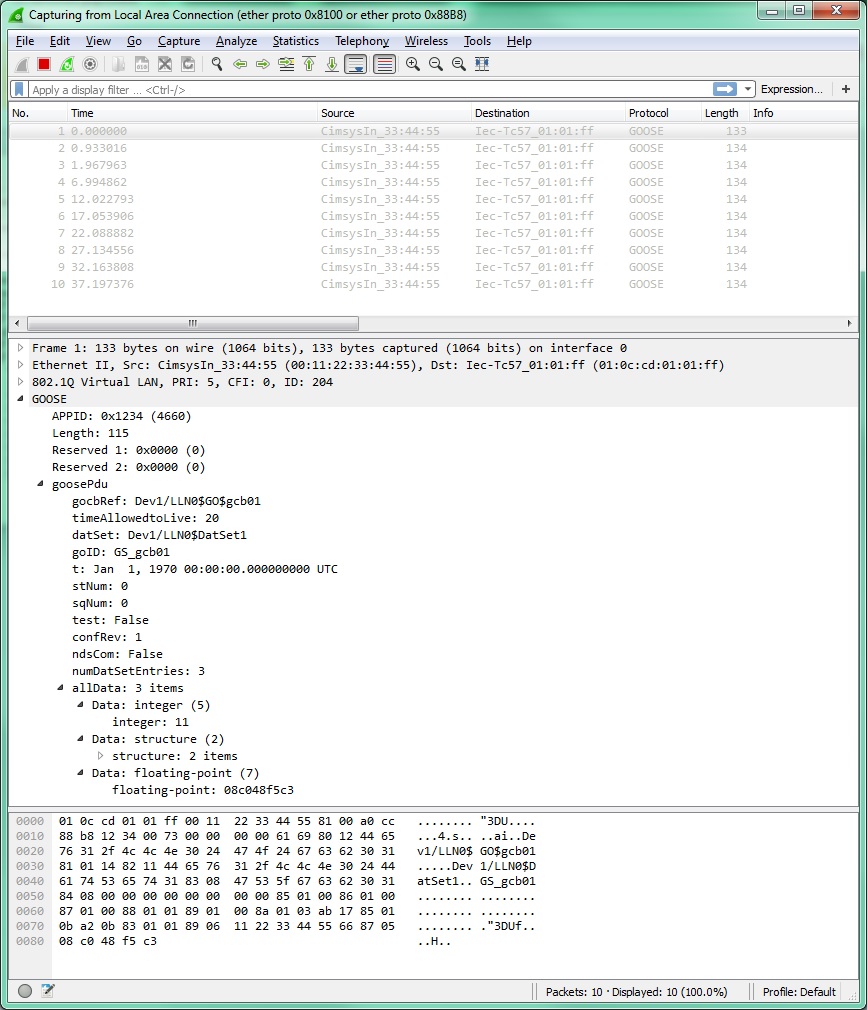
The data fields for this dataset can be seen below:
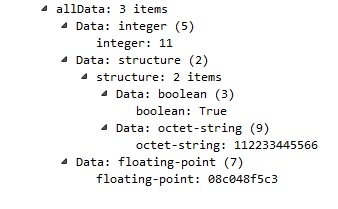
The sample project has a Goose dataset (Goose 3) set up for receiving data. It expects to receive a single Boolean value (True or False). The last Goose dataset (Goose 2) contains an array of 64 boolean values - all initialised to TRUE. Each packet received should include a sequence number. For the first 64 packets, the code will use the sequence number of the received packet as an index into the array of booleans. It will set the boolean value at this position to the boolean value received as part of the Goose 3 packet.
First Packet (SeQ 0)
| Goose 2 | 0 | 1 | 2 | 3 | 4 | 5 | 6 | 7 | 8 | 9 | 10 | 11 | 12 | .. | 63 |
|---|---|---|---|---|---|---|---|---|---|---|---|---|---|---|---|
| Array of BOOL | T | F | F | F | F | F | F | F | F | F | F | F | F | F | F |
Second Packet (SeQ 1)
| Goose 2 | 0 | 1 | 2 | 3 | 4 | 5 | 6 | 7 | 8 | 9 | 10 | 11 | 12 | .. | 63 |
|---|---|---|---|---|---|---|---|---|---|---|---|---|---|---|---|
| Array of BOOL | T | T | F | F | F | F | F | F | F | F | F | F | F | F | F |
Third Packet (SeQ 2)
| Goose 2 | 0 | 1 | 2 | 3 | 4 | 5 | 6 | 7 | 8 | 9 | 10 | 11 | 12 | .. | 63 |
|---|---|---|---|---|---|---|---|---|---|---|---|---|---|---|---|
| Array of BOOL | T | T | T | F | F | F | F | F | F | F | F | F | F | F | F |
Once the value has been updated, a GOOSE packet (Goose 3) will be sent out with the updated values.
GooseAir (see Tools page) can be set up as follows to send the required Goose Packet:
Create a Data Set Definition:
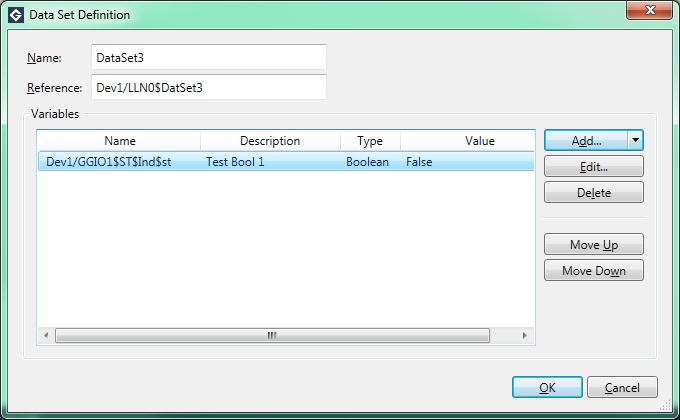
Data Set Definition | 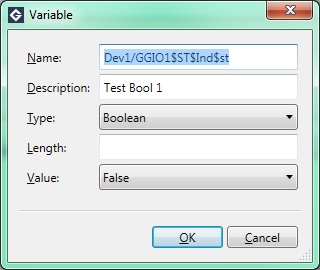
Data Set Definition |
Create a GOOSE Definition:
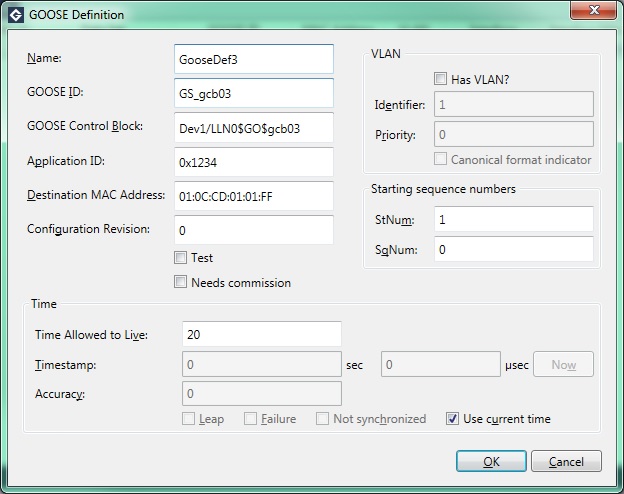
Create a Simulation:
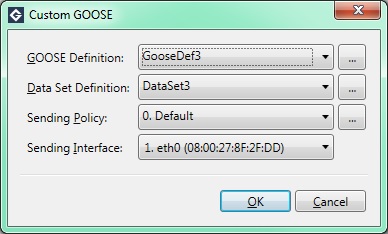
The GOOSE packet sent should look like the Wireshark capture below:
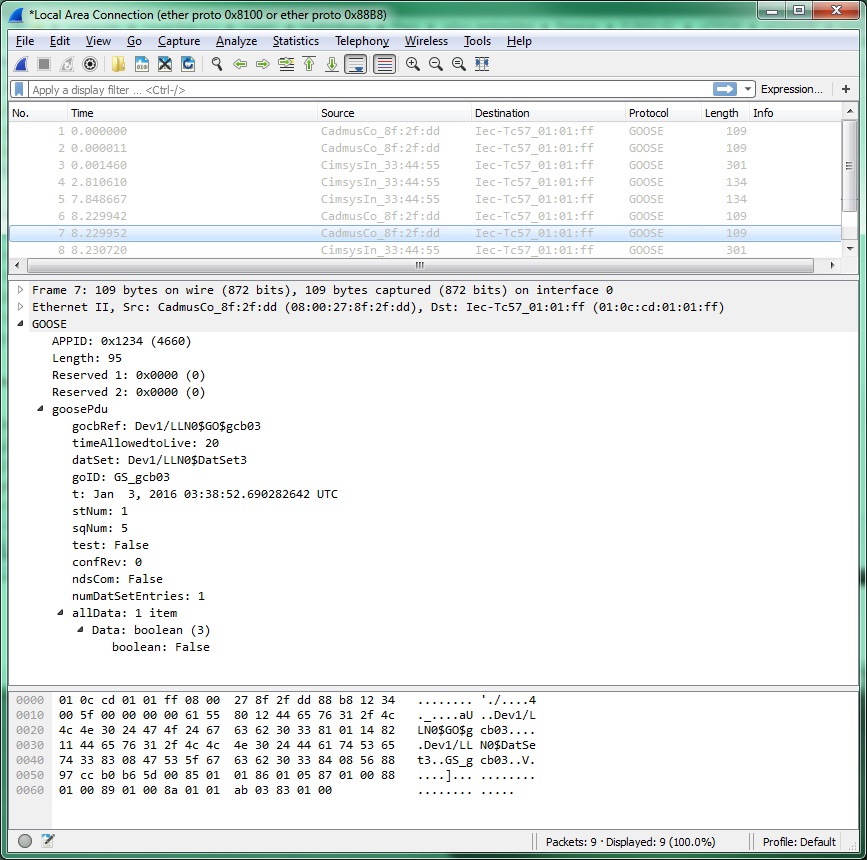
Once a packet has been sent as described in Receiving Goose, the device will update the data stored in the IED and respond with a new GOOSE packet. This packet will be the Goose data set 2 and will contain the array of 64 boolean values described earlier. Round trip timing can be performed using Wireshark and examining the timestamps in the two packets. The wireshark capture of the response packet should look like the image below: